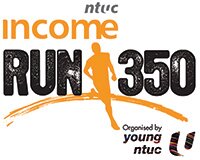- Race Category & Fees
- Registration
- Check Registration Status
- Runner's Entitlement
- Race Entry Pack Collection
- Prizes
- Route
- Getting To Race Venue
- Road Closure Information
- Training Clinics

Registration
Register now to be part of NTUC Income RUN 350 on 7 April 2013!
For more information on how to register, please click on the following titles.
-
Loyal Runners (If you have joined us in the past years.)
+
Individual Registration
1. Select the "INDIVIDUAL" section and choose a race category.
2. Create a login and password for your personal NTUC Income RUN 350 account.
3. Input your personal data.
4. Key in your NRIC/ Passport into the "Please enter your NRIC" field to enjoy your loyal runners rebate.
(E.g. NRIC Number: S1234567A or Passport Number: A98765432)
5. Complete registration by making an online payment.
6. Receive a confirmation slip in your email.
Registration Closed
-
NTUC / nEbO Member (Individual & Kids Dash Registration)
+
Individual Registration
1. Select the "INDIVIDUAL" section and choose a race category.
2. Create a login and password for your personal NTUC Income RUN 350 account.
3. Input your personal data.
4. Key in your NRIC/ Passport into the "Please enter your NRIC" field to enjoy your membership discount.
(E.g. NRIC Number: S1234567A or Passport Number: A98765432)
5. Complete registration by making an online payment.
6. Receive a confirmation slip in your email.
Registration Closed
Kids Dash Registration
1. Select the "INDIVIDUAL" section and choose a race category.
2. Create a login and password for your personal NTUC Income RUN 350 account.
3. Input parent's personal data.
4. Input your kid's personal data.
5. Key in your NRIC/ Passport into the "Please enter your NRIC" field to enjoy your membership discount.
(E.g. NRIC Number: S1234567A or Passport Number: A98765432)
6. Complete registration by making an online payment.
7. Receive a confirmation slip in your email.
Registration Closed
-
Public (Individual & Kids Dash Registration)
+
Individual Registration
1. Select the "INDIVIDUAL" section and choose a race category.
2. Create a login and password for your personal NTUC Income RUN 350 account.
3. Input your personal data.
4. Complete registration by making an online payment.
5. Receive a confirmation slip in your email.
Registration Closed
Kids Dash Registration
1. Select the "INDIVIDUAL" section and choose a race category.
2. Create a login and password for your personal NTUC Income RUN 350 account.
3. Input parent's personal data.
4. Input your kid's personal data.
5. Complete registration by making an online payment.
6. Receive a confirmation slip in your email.
Registration Closed
-
Group / Union Registration
+
Group Registration
Gather a group of 15 participants and above. 5% discount only applies for 25 paxs & above.
Registration price is charged in normal rates. After Group-in-Charge has completed the registration, please contact our customer officer at with the list of NTUC member's NRIC. Refund will be credited into your credit card upon verification within 7 working days.
1. Group registration is available for 15 people or more, and can be made up of a mix of categories.
2. A discount of 5% will be applicable for 25 people or more, and can be made up of a mix of categories.
3. Discounts are applicable only for early bird and normal periods.
4. The person-in-charge who helps to register for the group need not be a participant in the race.
Step One – Group-in-Charge creates and makes full payment for her group
1. Pick a Group-in-Charge.
2. Group-in-Charge goes online.
3. Select "SUBMIT A GROUP REGISTRATION" and sign up as your group's Person-in-Charge
4. Create a login and password for your personal NTUC Income RUN 350 account
5. Type in the Group's details
6. Select number of race slots required for each category
7. Make payment.
8. Group-in-Charge receives a confirmation email containing unique Group Codes. One Group Code will be issued per category and can be used for X number of times for X number of race slots purchased.
9. Group-in-Charge disseminates Group Codes to group registrants.
Step Two – Group Registrants Sign Up Individually (Payment is not required)
1. Group Registrant visits website's registration page to complete registration.
2. Select "FOR GROUP REGISTRANT".
3. Enter Group Code that is provided by the Group-in-Charge.
4. Create a login and password for your personal NTUC Income RUN 350 account.
5. Input your personal data.
6. Payment is NOT required.
Registration Closed
Union Registration
Please click here to download the group registration form and send it to . Payment for group registration is by cheque only and registration will only be completed upon receipt. For more information, please contact our hotline and we'll be glad to assist you further.